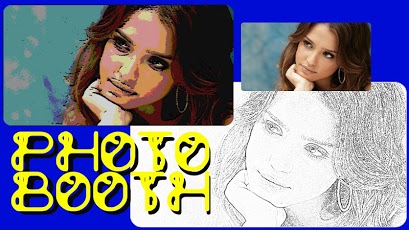Photo Booth Pro 2.11.36
Paid Version
Publisher Description
Convert your photos collection into amazing collages.
With "Photo Booth Pro" you can convert your photos collection into amazing collages.
Try it out.
Please kindly provide your feedback and rating. Many thanks!
Features:
* Resizing/editing photos
* Advanced mode: manage your photos in layers
- images and texts can be added to specific layer
- layer can be locked/unlocked independently
- layer can set to visible and invisible
- supports layer preview
* Load images from the gallery
* Take photos from the camera
* Adding text to describe your amazing moment
* Edit transparency, Rotate, Move, Zoom, Sketch, Crop, Flip
* A lot of image templates and icons
* Change background color
* Create project in landscape or portrait mode
* Sharing your artwork by single touch;
* Hand drawing on your collage with your own style;
* You can create your own collage with amazing photo grid feature;
* Boost up/down particular color channel to make some interesting look-and-feel images;
* Smoothing the image;
* Sharpening the image;
* Adjust the image tint;
* Modify the image to have sketch effect;
* Modify the image to look like a cartoon;
* Process the image to have engrave feel;
* Support adding shadow to image/text;
Tag: photobooth, photo grid, photo album, photo thumbnail, photowall, photo editor, photo wallpaper, photo lab, photo effects, 相片组合, 相格, 相片格
About Photo Booth Pro
Photo Booth Pro is a paid app for Android published in the Screen Capture list of apps, part of Graphic Apps.
The company that develops Photo Booth Pro is RainbowSun Software Development. The latest version released by its developer is 2.11.36. This app was rated by 1 users of our site and has an average rating of 5.0.
To install Photo Booth Pro on your Android device, just click the green Continue To App button above to start the installation process. The app is listed on our website since 2014-11-04 and was downloaded 8 times. We have already checked if the download link is safe, however for your own protection we recommend that you scan the downloaded app with your antivirus. Your antivirus may detect the Photo Booth Pro as malware as malware if the download link to rainbowsun.project.photoBoothPro is broken.
How to install Photo Booth Pro on your Android device:
- Click on the Continue To App button on our website. This will redirect you to Google Play.
- Once the Photo Booth Pro is shown in the Google Play listing of your Android device, you can start its download and installation. Tap on the Install button located below the search bar and to the right of the app icon.
- A pop-up window with the permissions required by Photo Booth Pro will be shown. Click on Accept to continue the process.
- Photo Booth Pro will be downloaded onto your device, displaying a progress. Once the download completes, the installation will start and you'll get a notification after the installation is finished.